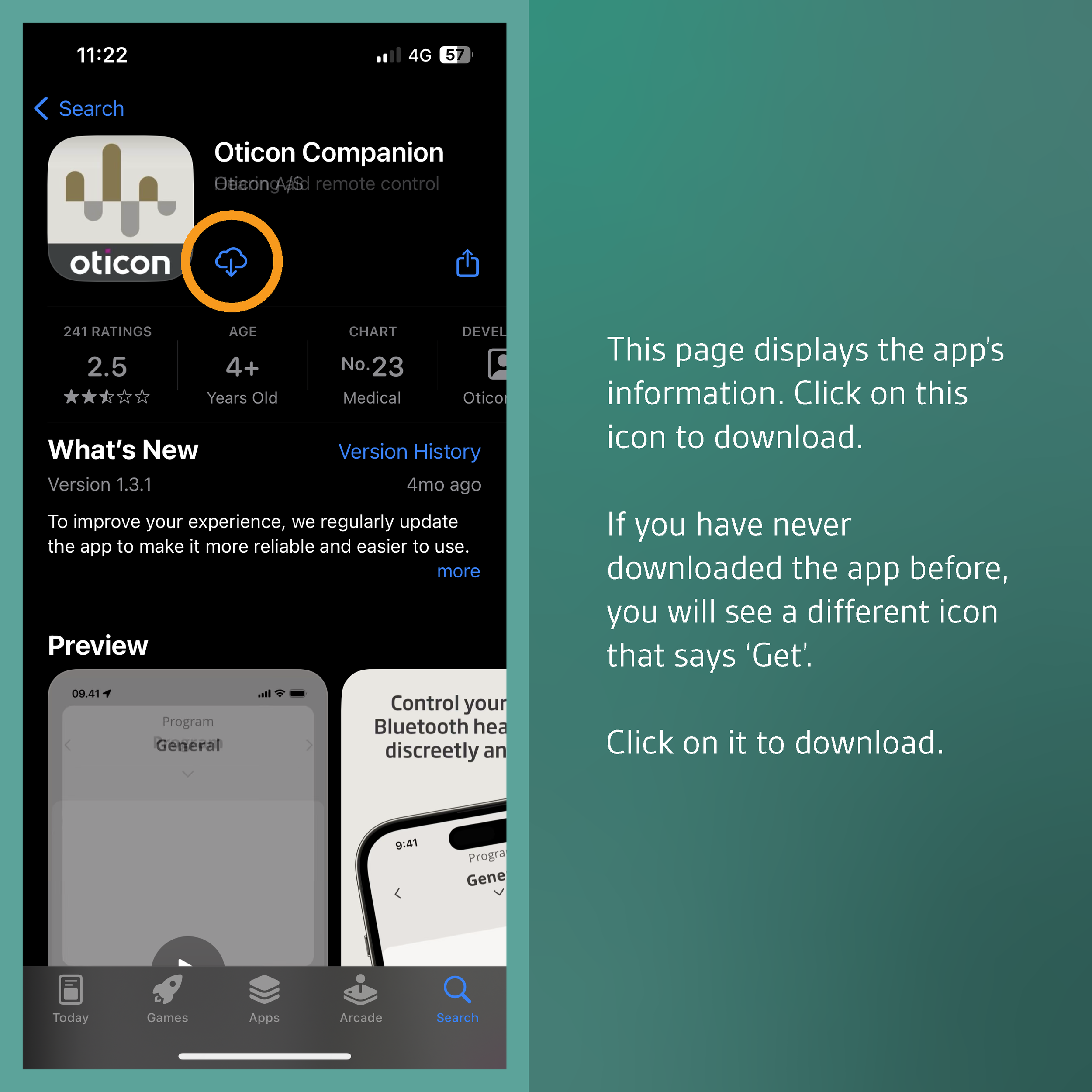HOW TO CONNECT OTICON HEARING AIDS TO AN iPHONE │ step-by-step
Most modern hearing aids feature wireless connectivity, enabling them to seamlessly integrate with your other smart devices and enhance your daily life.
Connecting your hearing aids to your smartphone will allow you to stream calls, music, video and notifications directly to your hearing aids. To get the most out of them, you can also download the Oticon Companion app which allows you to adjust hearing aid settings and select different listening modes.
This guide is specifically for those with an iPhone and Oticon hearing aids - other phones and hearing aids may require different methods.
To begin…
If you’ve connected your hearing aids in the past, your hearing aids may already be displayed here.
Pairing mode only lasts for two minutes.
If your hearing aids don’t appear here, try putting them into pairing mode again by following the previous step.
Your hearing aids should now be connected to your iPhone. This will allow you to stream calls, music and notifications, but not adjust your hearing aids’ settings.
To do this you must install the Oticon Companion app.
We hope you found this guide easy to follow. In a future post we will cover the Oticon Companion app in detail and demonstrate it’s features.